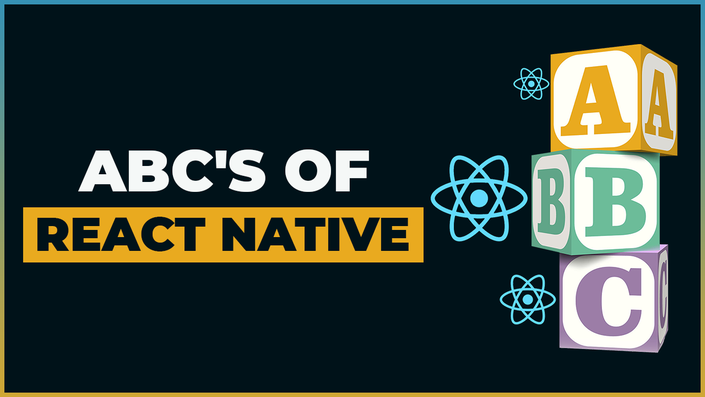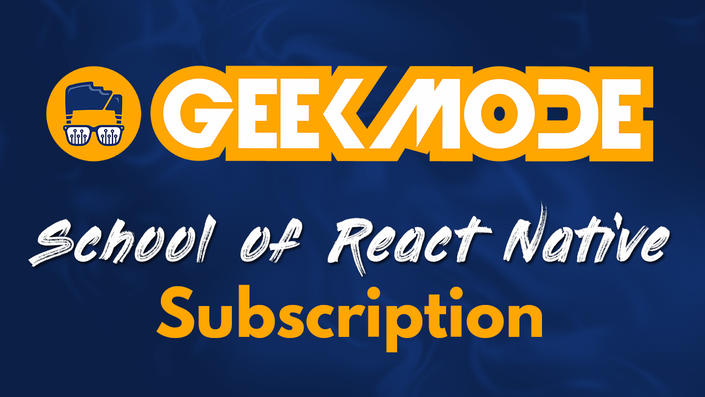App Walkthrough
Here is a walkthrough of the LionsOnly application. Be sure to watch the entire video!
Beginner Course

Authenticate User's
Learn how to create a professional authentication screen using popular tools like Redux, and Async Storage
User Newsfeed
One of the most popular features in any application. Learn how to create a professional Newsfeed that enhances your application


Create a New Post
If your application has a Newsfeed screen then you are going to need a way for users to create a new post
Notifications and User Profile
If you want your application to be successful you need a way to keep your users coming back. There is no better way to do that than by creating a notifications screen.
Your users may also want to view their posts and post they were tagged in. This can be accomplished with a user profile screen.


Sell Products by Creating a Store
Whether you are creating your own application or working for a company, knowing and understanding how to add a store to your apps will set you apart from most developers
Example Curriculum
- Building our Project (4:13)
- Creating our Global Styles (13:16)
- Creating Components (14:50)
- Updating the App Component (13:14)
- Creating App Text Input Component (9:28)
- Creating our Auth Container (8:05)
- Adding Navigation (8:37)
- Creating our Button Component (9:19)
- Creating Registration Screen (4:15)
- Creating Header Container (6:40)
- Setting Up Registration Screen (6:37)
- Make Screen Container Dynamic (4:28)
- Adding the Image Picker (13:55)
- Assessment
- Creating our Main Stack Navigator (15:03)
- Creating our Main Tab Navigator (15:18)
- Creating Footer Icon Component (10:25)
- Adding Footer Icon Component to TabBar (4:52)
- Adding Search to Home Screen (11:54)
- Create Home Screen Dummy Data (8:53)
- Adding our Data to Our Screen (10:05)
- Complete Sports Card Container (13:46)
- Adding Navigation to Sports Card (7:53)
- Setting Up Sports Card Details Screen (27:14)
- Complete Sports Card Details Screen (9:39)
- Adding the Search Filter (8:22)
- Assessment
- Setting up our Store (5:36)
- LabelText Component and Store Styles (12:22)
- Creating the Small and Large Product Components (10:04)
- Adding products to the Store Screen (17:11)
- Creating the Product Details Screen (29:52)
- Incrementing and Decrementing our Products (9:13)
- Creating our Store Action (8:35)
- Dispatching the Add Product Action (9:25)
- Adding Count to Shopping Cart Button (8:21)
- Creating our Shopping Cart Screen (13:45)
- Adding Redux to the Shopping Cart (6:04)
- Adding our Products to our Shopping Cart (24:20)
- Deleting Products from Shopping Cart (7:15)
- Adding Actions to the Shopping Cart (6:35)
- Calculating the Total Cost of our Products (4:51)
- Adding Products to Our Checkout Screen (15:44)
- Setting up the Checkout Form (14:51)
- Completing our Store (21:50)

Hi, I’m Darron Brown
I will be your instructor. I have a Masters in Information Systems from the University of Utah and I currently work as a Senior React Native Developer. I have worked for fortune 500 companies such as Discover Card and General Motors. I have experience with React Native, Redux, TypeScript, Hooks, and iOS and Android deployment. I look forward to teaching you everything I know about React Native.companies, General Motors and Discover.
Featured Products
Check out other available courses and bundles